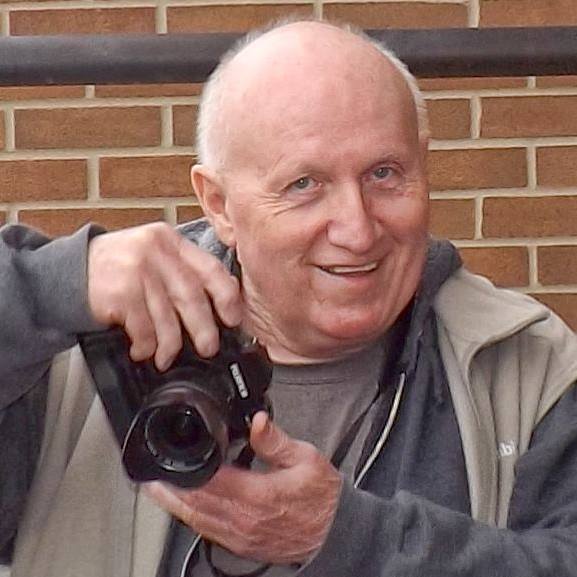Today’s iPhone photo challenge picture is a panorama that I shot this morning on my exercise at the Madisonville, Ky city park. It’s a great place to walk, jog or run that’s as close as you can get to the country, but still be in the city. This view is probably about 200 or so degrees. The path at the left is where I came from and to the right is the direction where we were headed. The weather was cold, but the clouds and the early morning sun was begging me to take a photo, but it was hard to come up with any single photo that gave a true feeling of how the scene looked until I remembered that the iPhone has a panorama feature that allowed me to capture what you see here.
If you’ve never used it it’s one of the options that are available when you use the built-in camera. You have Video, Photo, Square and Pano. Slide your finger across and select Pano and when you press the shutter button you start moving your iPhone in the direction of the arrow on the screen and the phone captures a sweeping picture. Be sure to keep the arrow on the line on your screen to insure the best picture. Instructions are on the screen below the line. Many folks probably don’t realize that you can stop the sweep anytime you want by carefully pressing the shutter button at any point.
If you click on the photo you can see a larger view of the picture.
Post processing was done in Photoshop with some dodging and burning along with Topaz Adjust.