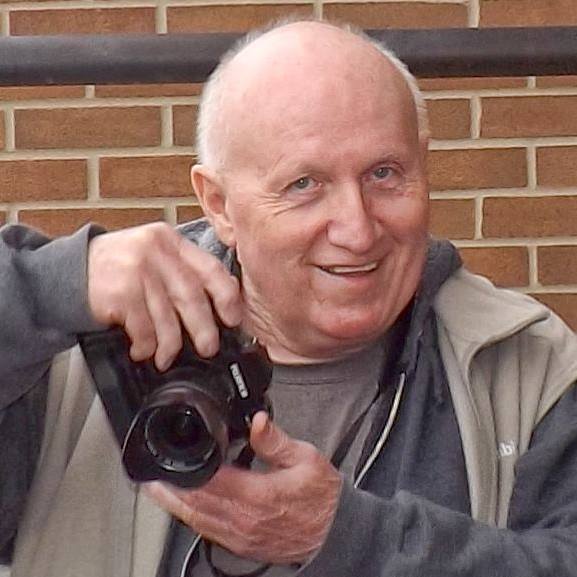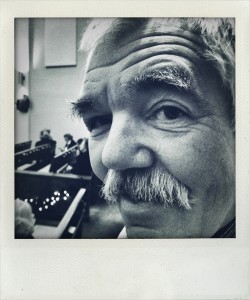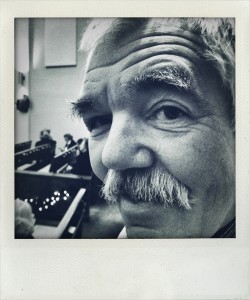
01.01.12 Flint Bone
Not sure what the portraits will be each day, how they’ll be shot or processed or even if the subjects will be human, after all there’s many different types of portraits and I want to leave myself open to what ever comes along each day. My guess is that most of them will be of people, but the possibility exists that something else will slip into the mix.
As many of you know I like tinkering around with different and new things, hence my iPhone 4 and all the different applications that are available for it will be part of my camera bag during this year long endeavor along with my regular camera gear. Also, I may use different techniques in Photoshop and other similar programs to finalize the look I want for each portrait. I’ll try to convey to you the reader what I’ve done to achieve each final picture that I post here. Not only do I want this to be a learning process for myself, but also for you my readers.
My first picture of the year is of good friend Flint Bone and being Sunday it was captured this morning at First Christian Church here in Madisonville, Ky. Flint and I have known each other I guess more years than either of us can recall. He’s the town locksmith and took over the Bone Lock and Safe Business from his dad, Jim Bone, a long time ago.
We’ve both been members of the church I guess since we were kids and the church was located at Main and Broadway here in Madisonville, Ky. Flint currently serves as an elder for our church and is into everything from photography to woodcarving. He’s one of those interesting characters that make my life much more enjoyable by just knowing him.
I used my iPhone 4 camera to make this photograph using the native camera that comes with the phone. I first tried post processing the photo with an application called ShakeitPhoto, which is available on iTunes, but just couldn’t get the look and sharpness that I wanted in the photo. As we all know digital photographs all seem to have a softness to them and for my tasted need a bit of tweaking. Of course the ShakeitPhoto app produces a color photo and what I wanted was a black and white version, but with the old Polaroid look to it.
So, since I couldn’t get quite what I wanted I went back to the original photograph, the program has a setting where the original photo is also saved to your camera roll before it’s processed in ShakeitPhoto, and brought it into another application on the iPhone called Snapseed (also in the iTunes store). Now, this application is similar to many other photo processing programs out there, but it’s probably my favorite one at the moment for the iPhone.
In Snapseed I then used the various presets to sharpen, convert to B&W and do a little dodging and burning in the photo. After I did all that I then opened the photo up in the Shakeitphoto app and processed it for this resulting image.