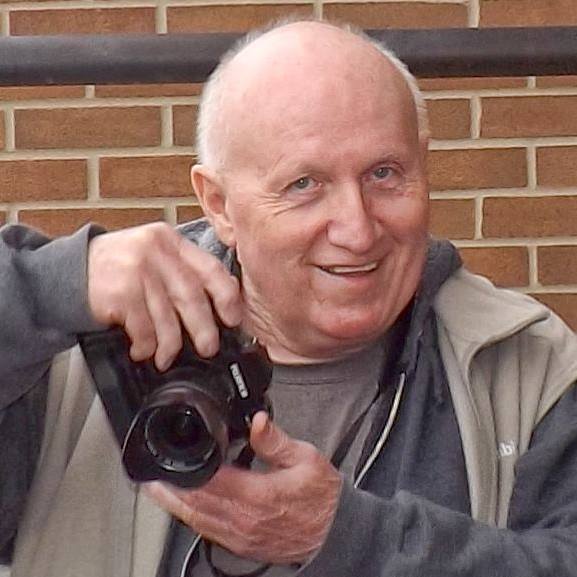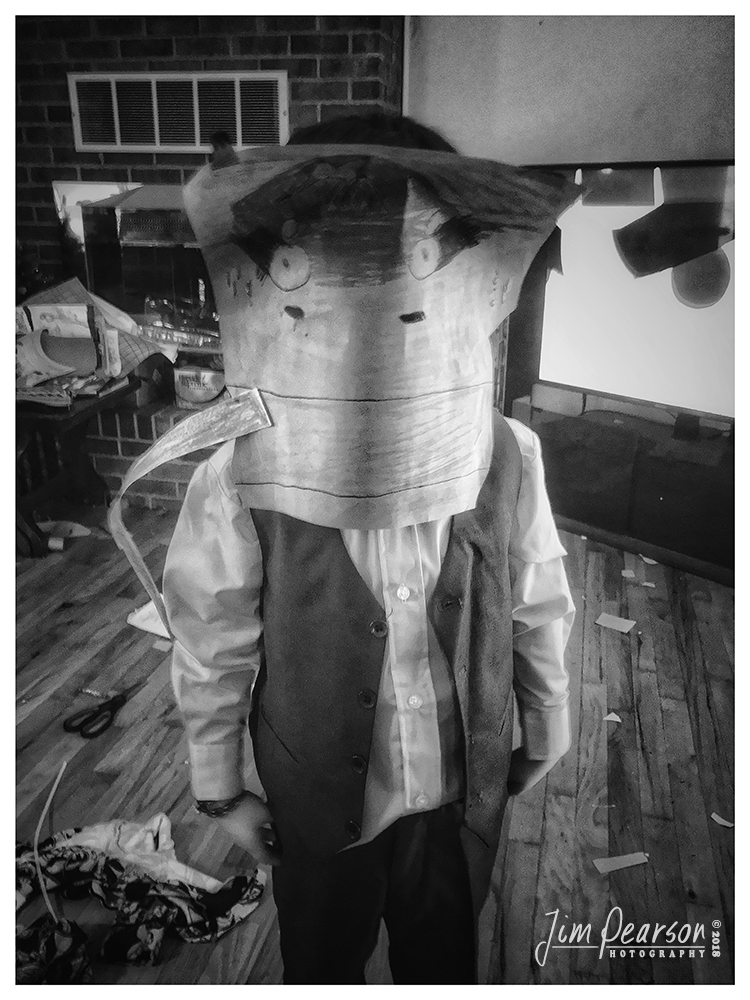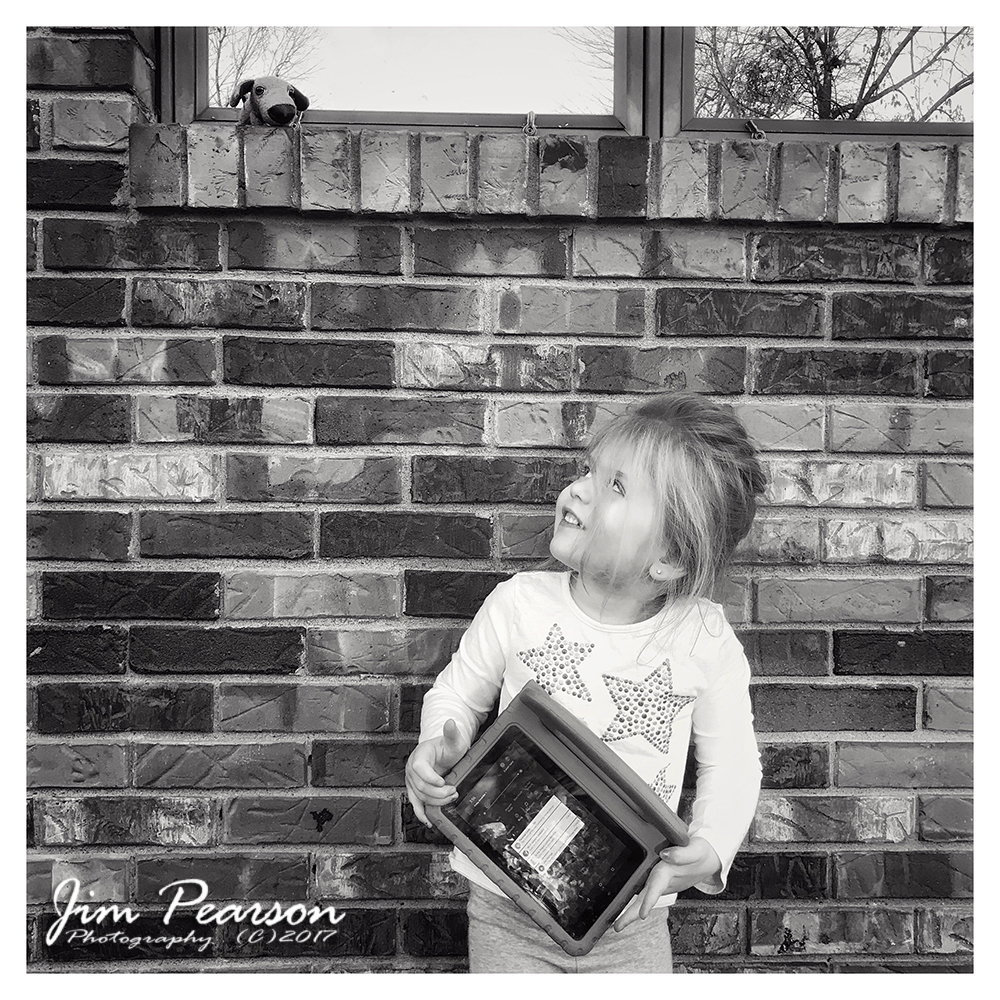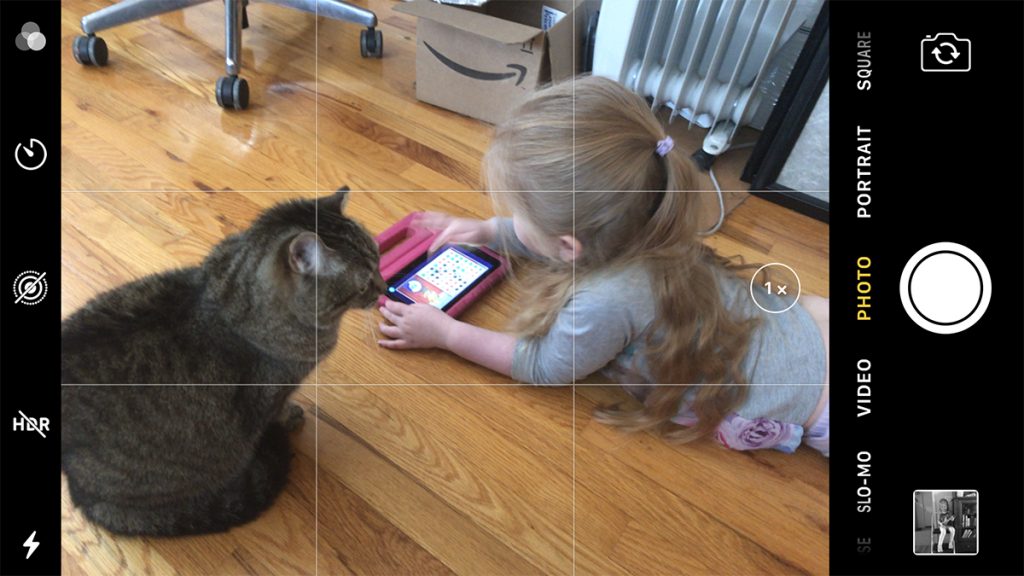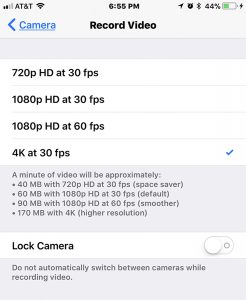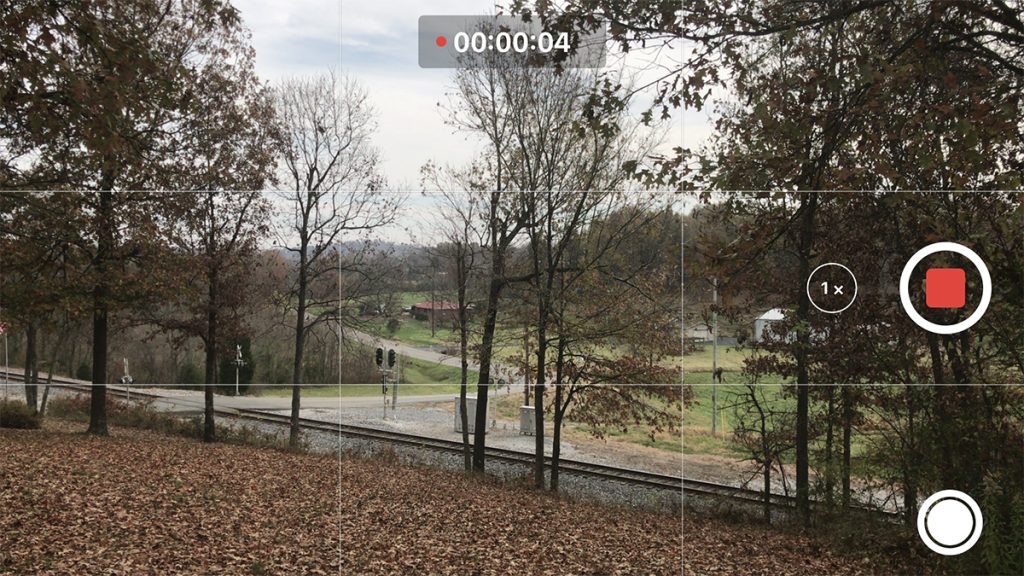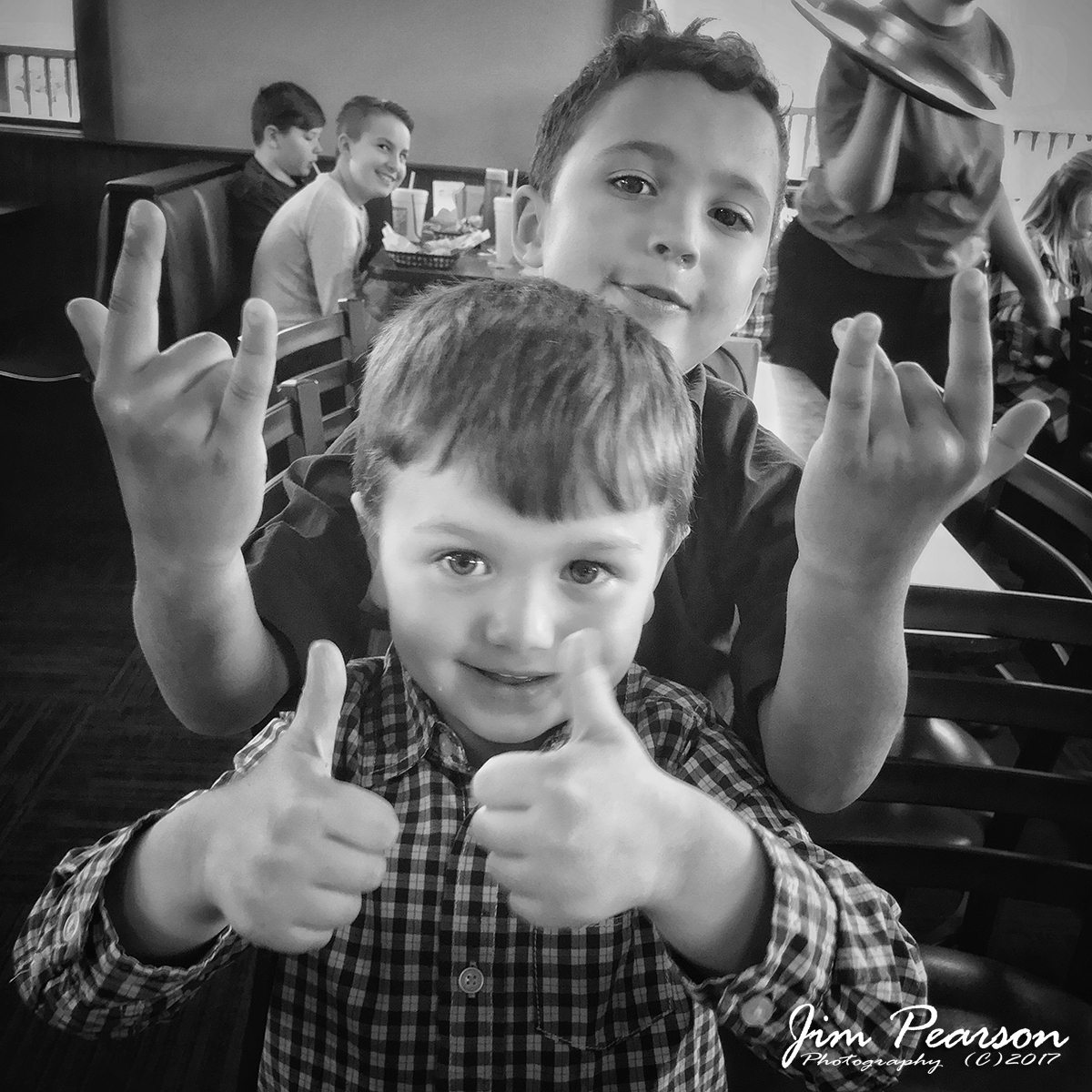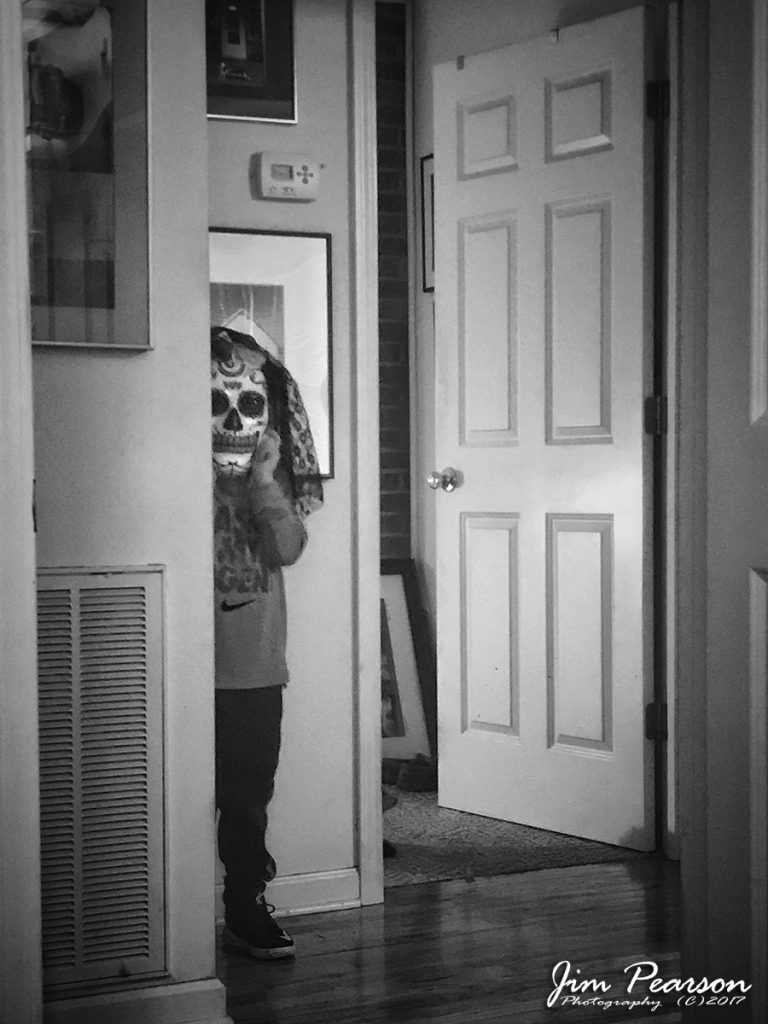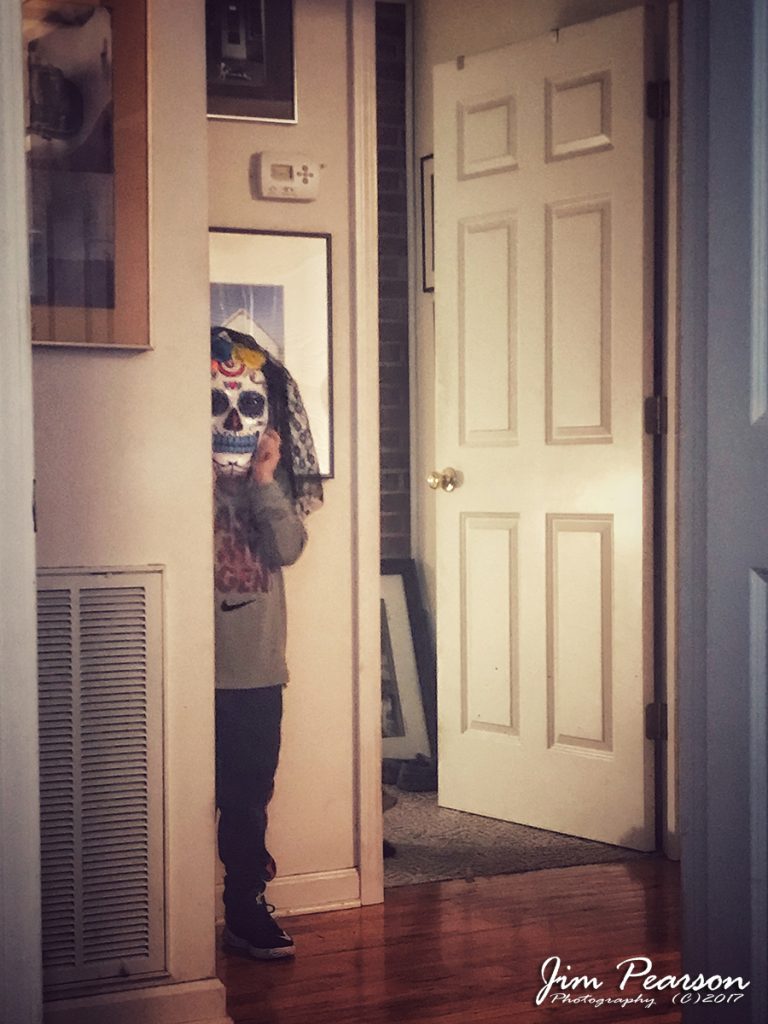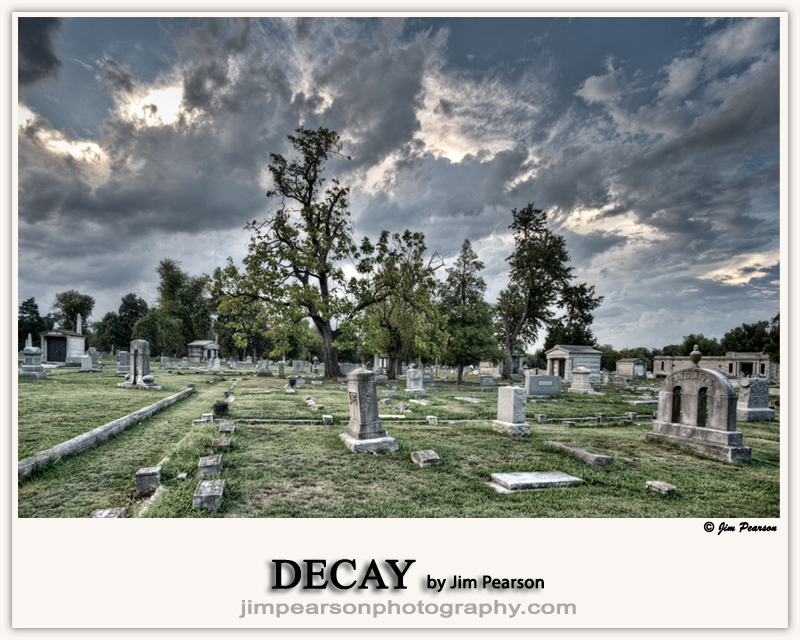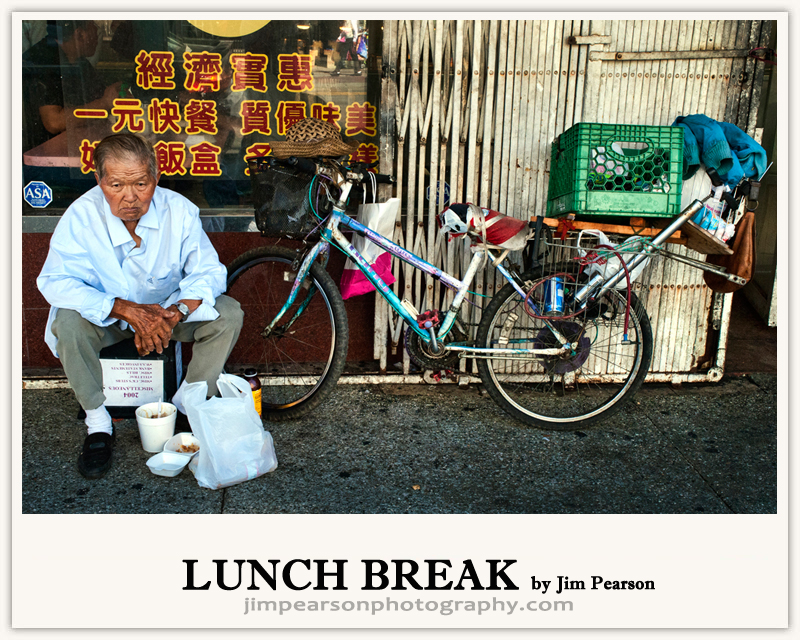Above: My nephew Damion is one of our budding artists in the family and at left he sports a Pokémon mask that he made, before we head off for church.
Well, it seems that day 389 is where I stopped my current long term project of shooting a back and white photographs using my iPhone 7 Plus, after missing a couple days due to the winter crud going around here in Western Kentucky. When I started the project on October 31, 2017 I wanted to see just how far it would take me and I’m there! At first my goal was to do it for a year, then that turned into 400 days, and though I am shy of that goal, I’m still extremely happy with the project and the photos I’ve got over the last 389 days. Who knows, it might well just turn into a book project next, but that’s for another post down the road.
With that being said here’s my parting shot for this series, which was taken two days after my last portrait.
I hope you all have enjoyed the photos of my nieces, nephews, family, friends and interesting things that have come across my iPhone 7 Plus during the project.
So, now that this one’s over I thought I’d reflect back on what I’ve learned from this personal photography project and share my thoughts on how taking on a personal one of this nature can go about improving anyone’s photography.
First, this isn’t my first long term project that I’ve done over my photography career. I’ve done several year-long ones in the past and the most recent before this one was for a gallery display that was called 100 Veterans of Hopkins County, where I made portraits of 100 Veterans that live in Hopkins County, Kentucky.
Every time I decide to do a project like this it’s because I want to challenge my self to improve in some aspect of my photographic life. With the Veterans project I wanted to improve my portrait photography skills and also give back to the Veterans in my community and with this most recent iPhone project I wanted to challenge myself to shoot more photography with my iPhone to better learn just what it is capable of and I’m sure you’ll agree, if you’ve been following my progress, it’s a lot!
All photographers are able to capture one or several outstanding photographs in a year or lifetime and that in itself isn’t all that impressive because everyone will achieve this at some point or another. However, being able to take good or great photographs regularly is something else entirely! Anyone can eventually take a good photo, but in order to stand out in the crowd of today’s digital onslaught of photographers you need to be able to create a collection of good photographs and a long-term project can help you achieve that.
One way to learn how to create great photographs on a regular basis is by working on a project and that is why they are important for both artists and photographers alike! They don’t just help you to improve technically, but also artistically and help to improve your visual focus. Of course the success of a project is always rests with the audience for your photography, so a long-term photography project challenges you to improve the way you express yourself through your photography and forces you to communicate your thoughts and ideas better through your pictures.
A project also can help you to focus on one aspect of your photographic journey that you feel you may not be the strongest in! It can also keep you from shooting randomly and reaching toward a goal in your photography.
When doing a long-term photography project there will be those days when you just can’t get motivated and nothing seems worthy of your camera lens! Don’t worry, it happens to everyone, but some of the following tips may help you get through those slumps like they did with me.
First and foremost, announce to the world your intention to do a year long, month long or whatever length of photography project on related social media platforms such as Facebook Groups, Instagram, Twitter, ect! By doing this it will help hold yourself accountable to complete it and your family, friends and followers will help cheer you on and see your daily contribution to your project. Upload your pictures daily as well! If you wait and do them weekly you’ll find it less engaging and difficult to keep up with.
Make a list of photo ideas for the length of your project. Doing a year long one? Then come up with one or two words for a theme for each day of the year to photograph. Perhaps, do the same thing for a month at a time such as, December could be Christmas and for the whole month you shoot photos related to that holiday. The options are limitless so brainstorm and make a list that contains ideas that you can refer back to on those days that you’re not inspired!
Well, there’s so much more that could be covered in a post like this. Google “how to start a photography project,” and you’ll find a wealth of information and inspiration!
No it’s on to my next project, Long Exposure Photography! – Keep shooting everyone!