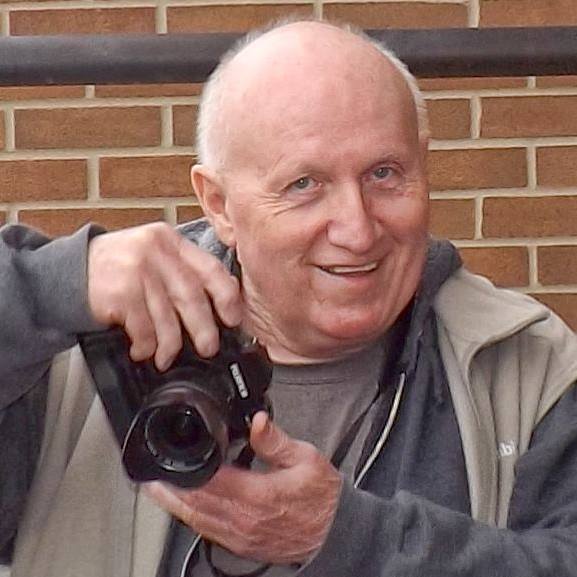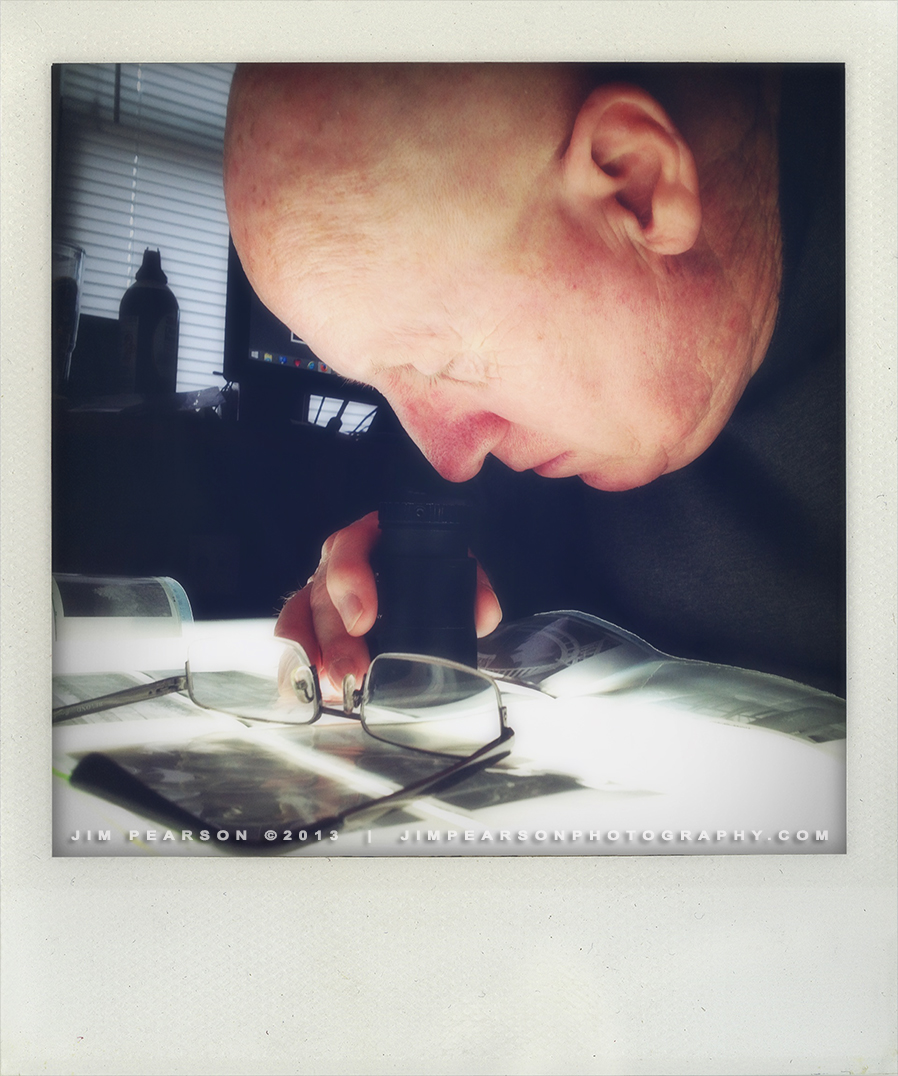With some smooth jazz playing and the sound of running water along with the smell of darkroom chemistry… I had forgot how soothing it is for me to process film, work in the darkroom and edit film over a light table. It’s been a long time. I think I processed two rolls perhaps last year, but it’ll be different this year as I’m doing a year-long film challenge.
With some smooth jazz playing and the sound of running water along with the smell of darkroom chemistry… I had forgot how soothing it is for me to process film, work in the darkroom and edit film over a light table. It’s been a long time. I think I processed two rolls perhaps last year, but it’ll be different this year as I’m doing a year-long film challenge.
Today I processed four rolls, one of which was blank and not really sure why, and the other three were for the above challenge for which the theme is “Urban Landscape.”
In the process of doing the film challenge I decided to combine my daily iPhone challenge with the monthly film challenge to see what I could come up with and as you can see I did a still life with the paper backing from the 120 film I shot and also a self-portrait as I looked over my shots on the light table in my office here at home.
The film backing photo was shot with the Hipstamatic camera app on the iPhone 4S and then I did a little fine tuning in Photoshop using the Topaz Adjust filter.
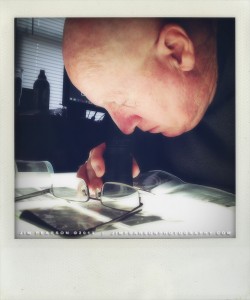 The self-portrait was done with the built in camera on the iPhone 4s, and no I didn’t use the front facing camera as the quality on it is really bad. I just held the camera toward me at a low angle and shot until I had a picture I was happy with. I then ran the photo through the ShakeItPhoto app to add the Polaroid look and then applied a soft focus filter in Topaz Adjust.
The self-portrait was done with the built in camera on the iPhone 4s, and no I didn’t use the front facing camera as the quality on it is really bad. I just held the camera toward me at a low angle and shot until I had a picture I was happy with. I then ran the photo through the ShakeItPhoto app to add the Polaroid look and then applied a soft focus filter in Topaz Adjust.
You can read about the Film Challenge and see it’s picture later in a separate post here on this website.