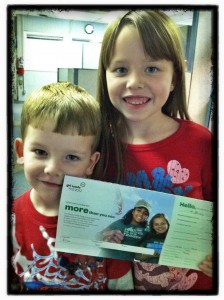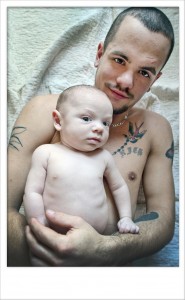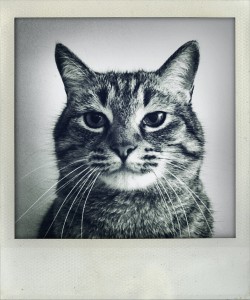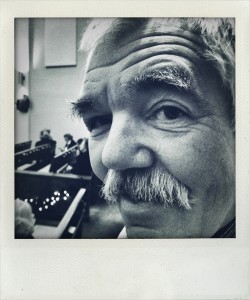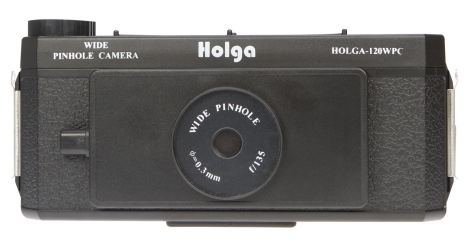A complaint I have with my iPhone 4 is how badly it shoots photos in low light, without a flash. Well, “Interrealtime” has come out with a camera app for both the iPhone and iPad that has improved the quality of shooting in low light by leaps and bounds over most others I’ve found.
A complaint I have with my iPhone 4 is how badly it shoots photos in low light, without a flash. Well, “Interrealtime” has come out with a camera app for both the iPhone and iPad that has improved the quality of shooting in low light by leaps and bounds over most others I’ve found.
It’s called NightCap and is available in the iTunes Store for $0.99.
As we all know most cameras, SLR or Smartphones, all struggle to capture photos in low light. As the sun sets and the light drops off pictures tend to become dark and grainy in most instances when shooting by available light, especially with the iPhone’s native camera.
Interealtime’s solution was to develop an app that gives the camera time to capture more light – longer exposures in photography terms. Nightcap brings true long exposures to the iPhone, up to 20x longer than the built-in camera app. I’m truly impressed with the difference.

The screen for the camera is pretty standard and you can turn the flash on or off, switch from front to rear facing camera. Click on the settings wheel in the right lower corner to change from Auto to Manual mode. You can also preview your most recent picture by clicking on the icon in the lower left of the screen.
The iPhone camera is limited to a fairly short exposure time which is roughly around 1/20th of a second. Nightcap extends that up to a full 1sec exposure, and this difference can produce a good photo when the built-in camera barely sees anything, unless you use a flash.
Also, even where it’s bright enough in low light for the built-in camera the image can still be very grainy (noise) due to the exposure being very short and the camera increasing it’s ISO to a high level. The problem here is higher ISO levels can also increase the noise (grain) as well. Since Nightcap can use a longer exposure it doesn’t need to boost the ISO as high which results in a clearer photo with less grain.
This being said, with any camera in low light it needs time to focus, and focusing can be slow in very low light. They are working on improvements to this and updates will be available to those who purchase the app through iTunes.
Of Course longer exposure times mean the camera is more susceptible to shaking. It’s important to hold the camera still when shooting in low light! For best results stabilize yourself against a solid surface, take several shots and pick the best one, or use a tripod or stand. There’s many adapters available to attach your iPhone to a tripod.
Also, fast moving objects will blur with longer exposures! However with experience you can take advantage of this to produce amazing photos this way. Try following a moving object with the camera while shooting, get it right and you’ll have a clear subject against a motion blurred background creating a real sense of movement.

Click to view larger version
The screen for the camera is pretty standard and you can turn the flash on or off, switch from front to rear facing camera. Click on the settings wheel in the right lower corner to change from Auto to Manual mode. You can also preview your most recent picture by clicking on the icon in the lower left of the screen.
Device Requirements:
* Compatible with iPhone 3GS, 4 and 4S, and iPod touch 4G (iPod touch with camera)
* Requires iOS 5.0 or later

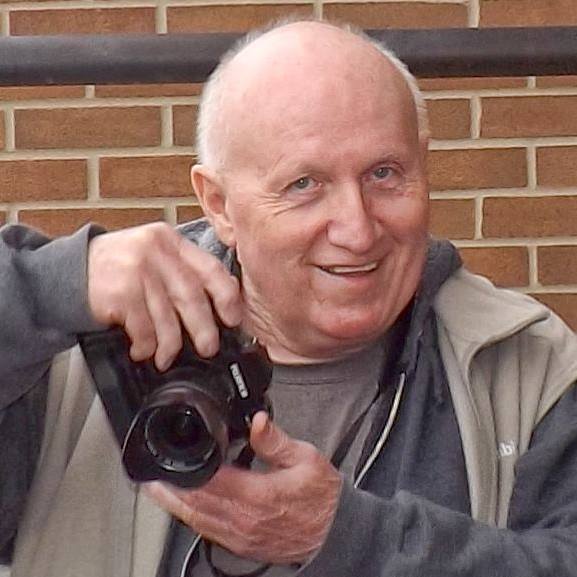


 A complaint I have with my iPhone 4 is how badly it shoots photos in low light, without a flash. Well, “Interrealtime” has come out with a camera app for both the iPhone and iPad that has improved the quality of shooting in low light by leaps and bounds over most others I’ve found.
A complaint I have with my iPhone 4 is how badly it shoots photos in low light, without a flash. Well, “Interrealtime” has come out with a camera app for both the iPhone and iPad that has improved the quality of shooting in low light by leaps and bounds over most others I’ve found.