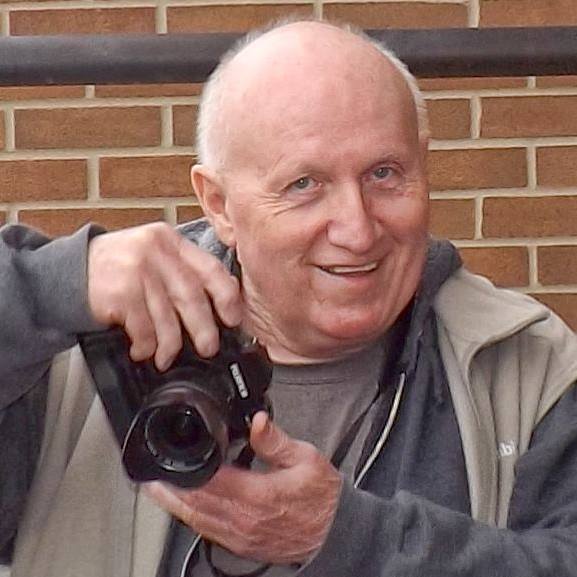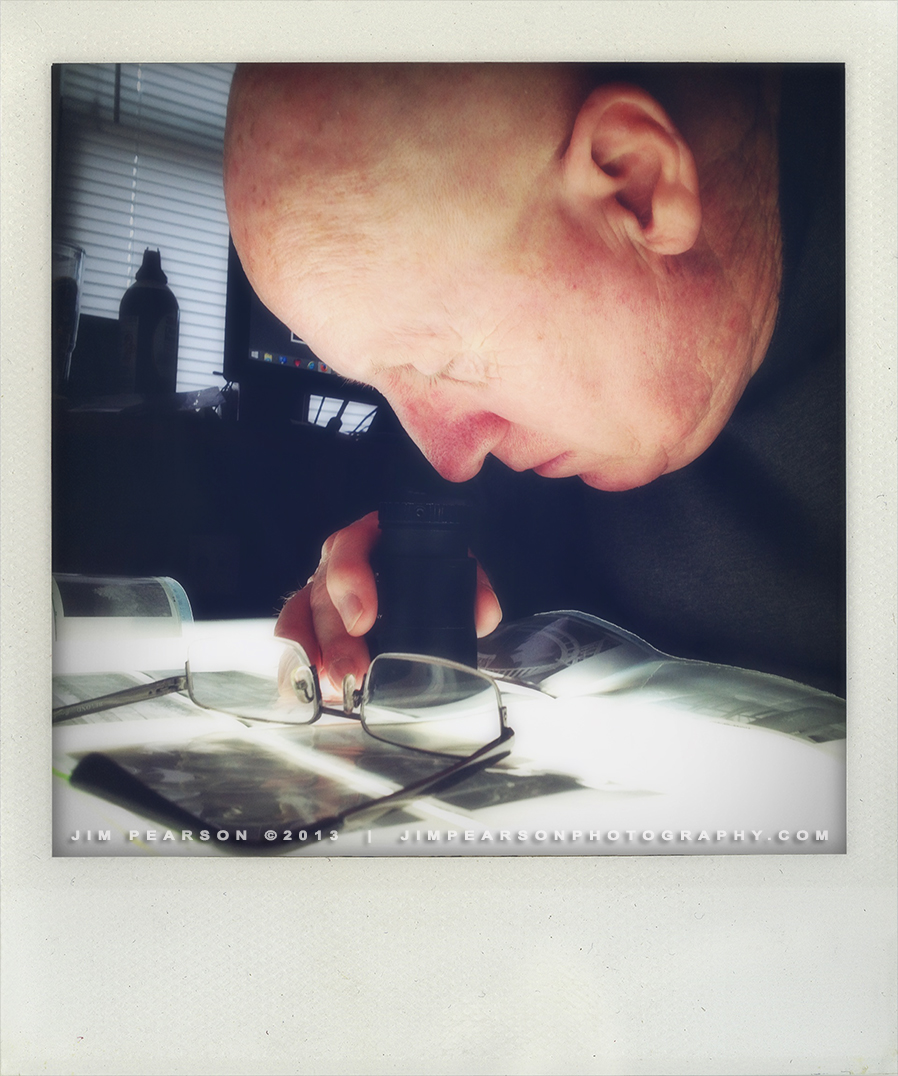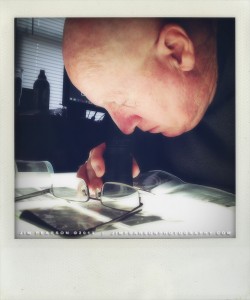I shot this in Nashville for this my first month of participating in a year long photographic challenge of shooting with film! The theme for January was “Urban Landscape” and I shot three rolls of TMax 400 120 film with a camera I bought awhile back called a Belair X 6-12 Jetsetter. I have it setup to shoot 6 – 6x12cm wide negatives on a single roll of film, pretty much a panorama. It comes with two lenses, a 90mm and a 58mm and I used the 90mm for this month’s challenge.
It’s different to shoot with as it’s not a through-the-lens camera and so you have to use a viewfinder that sits on top of the camera to compose your shots. Rather different from what I’m used to these days, especially the part where I’m used to checking out my photo after I get done shooting.
With that said, it makes you think a little, no a lot more, about what you’re photographing and picking what you feel like is that decisive moment that is worth capturing on film. It’s definitely a different way of seeing, at least it is for me.
I shot the typical cityscape photos and waterfront photos while I was in Nashville, but ended up settling on this one of an overpass for the railroad and city street in a industrial area. The road above is Interstate 24, and I really wanted to wait around for a train to show up, but it was during the really cold weather and the chill factor was -12 degrees. I just like the way the pillars holding up the interstate look like giant trees that surrounded the railroad tracks.
The details: Auto Exposure, 90mm lens at f/16 with TMax 400 B&W Film. Processed in TMax developer and the resulting negative was scanned with an Epson V700 scanner. After scanning I opened the photo in Photoshop as a RAW file and adjusted the shadows, highlights and boosted the clarity while in the RAW plugin. For the final step I made some adjustments in Topaz Adjust.